
Unit 4: Audio Production & Special Effects
This unit will introduce sound, and special effects with audio production. We will look into how sound can be created, recorded, mixed and modified and work with special effects.
Course Units and Descriptions
Use this table for an overview and navigate to each of the course unit pages.
| Unit | Description |
|---|---|
| Review course outline for more details | |
| 1 | Careers and Safety- Intro, organization, software, and careers |
| 2 | Vector Production- design, create, and edit illustrations |
| 3 | Raster Production- design, create, and edit photo images |
| 4 | Audio Production- design, create and edit audio files |
| 5 | Animation- design, create, and edit vector animation |
Unit Content Activity Quick Links, Click to Jump to Specific Activity!
 Unit 4, Act. 1: Radio Ad
Unit 4, Act. 1: Radio Ad
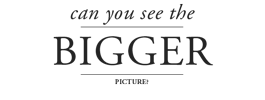
Situation:
Radio Advertisement (Ad) identification (Id) is a quick short way to explore audio production. Western Tech Radio (WTCR) is looking for some short radio identification (Id) advertisements (Ad) to help shape and identify our school as a great school radio show in the mornings and at lunch.
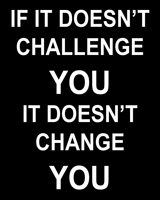
Problem/Challenge:
As an introduction to sound you will research and answer questions on what sound is all about.
Create two different Radio IDís that could be used to play periodically throughout a broadcast for Western radio. Both are to include pre-production scripting and planning of what you will say for your slogan, your sound backgrounds, and special effects. Next for the production process, you record your voice, remove background noise, improve and clean up voice vocals, add your music track for a minimum of 50% of radio Id length, and minimum of 2 sound accent support clips. Lastly in post-production, include a minimum of 4 or more sound effects (SFX) to highlight sections you want to standout more. Also add a modification effect (EFX) to one word or phrase to help it stand out from the rest, but remain comprehensible. Finish by mixing your tracks together so that your music is "underneath" your voice and the SFX are neither too soft (inaudible) nor overpowering.

Short Radio Ad Id
- The first Id must contain a spoken; or sung station acronym (WTCR), followed by a slogan with your recorded voice. An example could be:
 W.T.C.R.... Radio that talks and rocks!
W.T.C.R.... Radio that talks and rocks! - Include audio track music background theme, sound clips, and sound effects
- It must run from 5 to 10 seconds
Long Radio Ad Id
- The second Id will be longer, 20 to 30 seconds, and must include the station acronym followed by itís full name (W.T.C.R. Western Technical Commercial Radio), with two related slogans (different from the short radio Id Ad).
- It must have an added audio music track, sound clips, and sound effects
- The music track should introduce the voice(s) by a minimum of 4 seconds and follow the end of the Id for a minimum of 2 seconds.
Both are to be exported out to MP3, constant with a quality of 128 kbps. Review in system media player to make sure it sounds good and is the right length. Both folder, aud project file, audio files, and mp3 files to be handed in, in proper file naming conventions.
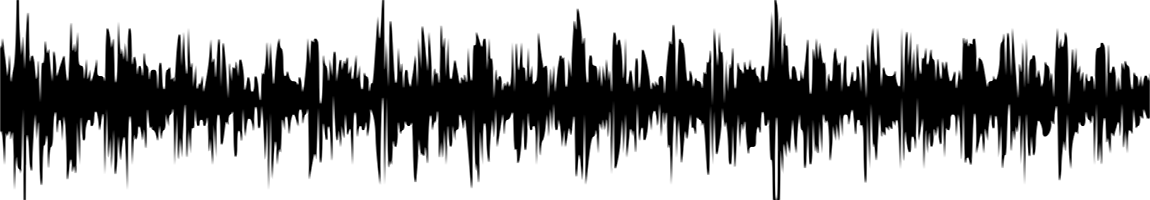
Investigation/Ideas:
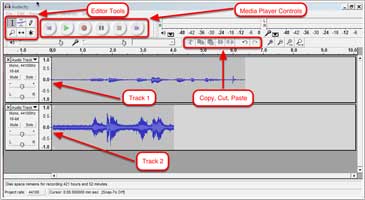
All About Sound
When working with sound, it is important to understand the basic theory behind it. Introduction to Sound is a great site to review the basics of sound. Has information, pictures, animations and discussions on different aspects of sound. Review questions and discussion which are in the form of questions to answer based on information presented.
Audacity
You can download ![]() Audacity for several systems and also offers older versions. An older but nice tutorial/guide to installing, getting set-up with the proper encoder, and getting started with layout editing tools, etc that will give you a general understanding with the program. When Audacity first starts up, it will offer you the Quick Getting Started Guide, The Manual, Wiki, and their Forum, all showing that it is very well supported.
Audacity for several systems and also offers older versions. An older but nice tutorial/guide to installing, getting set-up with the proper encoder, and getting started with layout editing tools, etc that will give you a general understanding with the program. When Audacity first starts up, it will offer you the Quick Getting Started Guide, The Manual, Wiki, and their Forum, all showing that it is very well supported.
Resource Links
The following resource links, some of which will refer to version 1.5, but show relevant information that can be for the most part applied using version 2:
- Audacity Wiki
- Audio Editing: The Basics
 Basic Tutorial
Basic Tutorial Tutorial Guide for Beginners, 16.29
Tutorial Guide for Beginners, 16.29- Audacity team Tutorials
- LibriVox Audacity Tutorials
 Make Your Voice Sound Better
Make Your Voice Sound Better Import audio tracks into Audacity
Import audio tracks into Audacity- MP3 Export Options
- Options for MP3 export
- SoundDogs Sound Effects Library
- SoundSnap Station ID Sounds ($)
- Audio Sparx Station ID's ($)
- Lame for MP3 export
In addition to the above resources online, you have access to a local SFX library in our pick-up folder. Make sure you check this out, for use with your project.
Sample Tracks
Listen to your favorite radio stations to get some ideas on what kind of sound effects and wording ideas you could use. Here are some samples to check out:

 92.5-jack_bunch-obsessed
92.5-jack_bunch-obsessed 92.5-jack_closer-than-appear
92.5-jack_closer-than-appear 92.5-jack_day-without-jack
92.5-jack_day-without-jack 92.5-jack_jack-fm
92.5-jack_jack-fm 92.5-jack_needle-in-haystack
92.5-jack_needle-in-haystack 92.5-jack_no-xmas3
92.5-jack_no-xmas3 92.5-jack_parking-spot
92.5-jack_parking-spot 92.5-jack_pot-holes
92.5-jack_pot-holes 92.5-jack_tetras
92.5-jack_tetras 95.3-country_weekend
95.3-country_weekend 98.1-chfi_xmas
98.1-chfi_xmas 99.9-mix_another-track
99.9-mix_another-track

Generating and Ideas
The next step is to write down at least two ideas for each ID recording in terms of what you will say or sing and what kind of music and/or sound clip you could use with it. There are many resources you can use for music and extra sound clips such as right on your local computer, your school share, the Internet, you or your friends mp3 player, etc.
- Write a great radio ad
- Make a Great Radio Ad
- Radio Ads Grab Attention
- Creating Great Radio Ads
 Radio & TV Ads e-book
Radio & TV Ads e-book- Info-graphic Voice over success
Record your voice with your top best ideas, then add the music/sound track, additional sound clips, and finally filter, clean, tweak and/or add special effects. Remember not to go crazy on this as the whole idea is to make it sound good not make it worse.

Here are some student samples that were done with reduced requirements and resources, but may give you some additional ideas on what you may want to do with your radio Id's:
Create/Construct:


Summary of steps below are, you will research and answer questions on sound to familiarize yourself with this topic and it's background. Next you will create 2 radio ID Ads going through the pre-production, production, and post-production steps, then hand in your project folder, audio files, and exported mp3 files in the drop-off folder.
Sound Research - Questions to Answer
Based on research, you are to answer the questions to ![]() Introduction to Sound Handout. A lot of the answers can be found by reviewing the Introduction to Sound web site, but some you will need to get from the Audacity manual or similar web resource.
Introduction to Sound Handout. A lot of the answers can be found by reviewing the Introduction to Sound web site, but some you will need to get from the Audacity manual or similar web resource.
Pre-production
Create a radio script using the radio ![]() scripting sheet HO. You will need to add what you will be saying, your slogan, music track, sound clips, and special effects that you plan on using to create your radio ID Ad. You should work/focus on each radio Id separately, so start with the short radio Id. It will be important to rehearse several times to get your best consistent spoken word performance great sounding when you do the recording.
scripting sheet HO. You will need to add what you will be saying, your slogan, music track, sound clips, and special effects that you plan on using to create your radio ID Ad. You should work/focus on each radio Id separately, so start with the short radio Id. It will be important to rehearse several times to get your best consistent spoken word performance great sounding when you do the recording.
Production
In this phase of production, you will need to record/digitize your audio pieces into your Audacity project: Recording your voice can be done several ways from using something as simple as a phone, your lap top system mic, a plug-in mic, or a studio. If you are recording in a studio, it will be beneficial to record several takes and complete both the long and short radio Id's at the same time while you are in the studio. Keep all of your "takes" including mistakes, false starts, mispronunciations, etc.
- Your voice file will need to be imported in if previously recorded, or record directly from a computer microphone into the program
- Find, save, then import your music tracks into your project Audacity file
- Find, save and import your sound accent clips, 2 minimum, into your project Audacity file
- All sound files should be on their own tracks for later editing
Post-Production
In this final phase of production, you will need to refine your tracks of audio. Remember you will need to add at least 4 sound effects (SFX) and at least one audio modification effect (EFX). Start and finish of your radio Id need to sound clean and refined and not like an abrupt start and cut off finish at the end.
- Edit your voice audio and remove background noise, make your voice sound better with base and treble for example and any other adjustments so that it sounds smooth and is clearly understood. You can add space between words/lines that sound rushed, or "tighten up" gaps that are too long
- Add a modification effect (EFX) to one word or phrase of your piece to help it to stand out from the rest but your effect must remain comprehensible
- Edit your music track, which is to take up a minimum 50% of total time, adjust levels, length, start, finish, fade, and effects as needed to compliment your voice and the radio Id theme as background support audio
- Edit and locate your accent sound clips, adjust, modify, fade, and add effects as needed to compliment your radio Id theme
- Save your project file and export your final clip to an MP3 file format, options settings constant bit rate mode, 128 Kbps quality, and joint stereo channel mode. Fill in the ID3 tag with the appropriate information
Listening Check
Ensure that the final finished audio file sounds great as was intended, the length of time is right, voice clear and smooth, music track is "underneath" voice-over, sound clips are noticeable, and start and end points are clean.
Folder/File Names
You will be handing in two folders, one for each radio Id. Here are folder name and file name conventions you should be using:
- Folder project name: tgj_radio-id_d-joe
- Project .aup, and exported mp3 files: radio-id-s_d-joe and radio-id-l_d-joe
Evaluation:

Use this section as a check list to make sure that all the major components of this activity have been completed. The Audacity project file will be reviewed also for organization, track naming, sound and modification effects, pan levels, etc.
| Evaluation Breakdown Component Descriptions | Marks |
|---|---|
| Always double check that you have completed all components for full marks. | |
| Research/Questions - Fully answered questions showing understanding of concepts | 10 |
| Scripting - Voice lyric for both the short and long sessions and music clip ideas | 10 |
| Short ID - 5-10 sec, WTCR, slogan, clips, music track, sound/mod effects | 20 |
| Long ID - 20-30 sec, WTCR, full name, 2 slogans, clips, music track, sound/mod effects | 30 |
| Evaluation Mark Total | 70 |