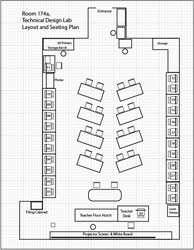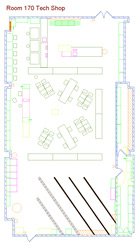Unit 1: Grade 10-11 Green Industries Intro and Safety
Welcome to the the grade 10-11Green Industries course. This 18 week course introduces students to the various sectors of the green industries – agriculture, forestry, horticulture, floristry, and landscaping.
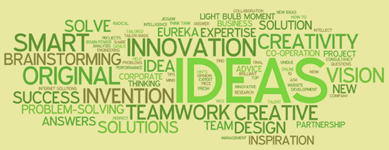
You will notice each unit activity below is broken down into five subtopics, SPICE, to guide and help you through the project and assignments related to the unit activity:
- Situation - This is the introduction, big picture, or you can think of it as the setting of story/novel
- Problem/Challenge - What must be resolved or completed, i.e. what you will need to accomplish
- Investigation/Ideas - includes gathering ideas, research and organizing information to help create, construct, and/or complete the Problem/Challenge
- Create/Construct - take your best idea and complete and/or build the needed solution
- Evaluation - did the Problem/Challenge above get resolved and/or completed
This unit will introduce you to the course, routines, safety, expectations, and introduction to photo editing.
Course Units and Descriptions
Use this table for an overview and navigate to each of the course unit pages.
| Unit | Description |
|---|---|
| Review course outline for more details | |
| 1 | Green Industries Intro & Safety- Intro, organization, and safety |
| 2 | Planting the Seed- design, sketching, building planter for herbs |
| 3 | Landscaping Design & Practice - design, planting, caring of landscape |
Unit Activity Quick Links, Click to Jump to the Specific Activity!
- Unit 1, Course Information, Organization, and Safety
- Unit 1, Act. 2: Greens Industry Safety Awareness Poster
 Unit 1, Act. 1: Course Information, Organization, and Safety
Unit 1, Act. 1: Course Information, Organization, and Safety 
Situation:
Class of students starting a new course-rotation to learn about Graphic Communications
Problem/Challenge:
Getting familiar with what the course is all about, class routines, expectations of the course and the teacher, general administration of class, and safety are all important issues to know and understand, so that the learning process can begin.
Investigation/Ideas:
The following is list related to this course and should be reviewed by students:

- Course Details
- General Safety
- Detailed Safety Issues
- Shop/room Layout
- Shop/room Resources
- Emergency Procedures
- Expectations
- Evaluation
- Class Policies
- Routines
- Attendance and Lates
- Moodle Log-in
It is important that students feel comfortable with the above points and should know what is happening in the course.
Create/Construct:
Start by organizing your school equipment and supplies for taking and storing your notes. Review the course outline and class routine, write down any questions you have about the course, requirements, or responsibilities you need to be clear on.
The following list of links are details that students are to review, after going over them in class:
- Green Industries course outline for grade 10 and grade 11
- Introduction to Technical Classes
- General Safety Presentation
- General Safety Contract
- Course Achievement Breakdown
- Evaluation and Tips Breakdown
- Moodle Log-in
USB Memory Stick, Folders and Shortcuts
One of the first things in class we do is review the Tech Info page, point number 2 above. The top section with 10 blanks is to be filled in with the important things we will cover in this course. You will find this information by reviewing the course outline and listening to the teacher discussing what is happening in the course. The bottom section will also need to filled out with two in class peers for contact information and support with in the class to help foster teamwork and responsibility.
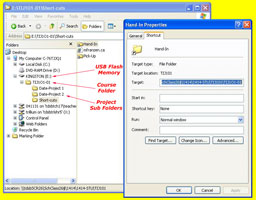
Next you will need to get a USB memory stick, for saving your work on to. You will need to follow instructions on the tech info page to create three shortcuts inside a main folder with your course code, and a sub-folder Shortcuts.:
- Pick-up Folder
- Hand-in Folder
- mfranzen web
You will also need to create more folders for future projects as you go, to keep your work organized. The intent is to work off of your USB in school and save to your H: drive when you are finished at the end of class as a back-up. This way you can take your work with you and work elsewhere if needed and it is usually faster to access then the board network.
File Naming Conventions and Shortcut Test
To finish you will need to use all three shortcut links in an exercise called Shortcut Test:
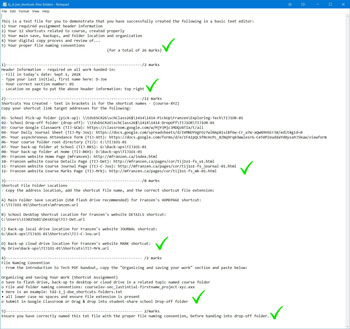
- Go to the pick-up folder and get a file called Shortcut Test
- Save the text file to your shortcuts folder, and open it up
- You need to type your name in, then go to each of your shortcuts, right click and select properties, then copy the shortcut link address and paste it into the text file in the required location
- Go to the Tech info page on the site and open up the PDF file and copy the section that explains file naming conventions, i.e. how to properly name files you hand in (just above the shortcut instructions
- Re-name your file according the the section you just copied into your text file, then hand in the hand-in folder for your class using your hand-in shortcut.
Make sure all work you put in the hand-in folder is saved first in your USB, then drag and drop into the right sub folder in the hand-in folder. It will have a due date at the front and then the related project name.
Safety Passport
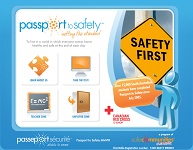
Not only learning about safety in the workplace but being able to show that you completed the certificate will be able to show this to employers and keep in their portfolio. This is worth almost $15, but through this opportunity, it is free to students who get a code from the teacher. This will make you aware of several safety issues, concerns, and your rights as a young worker. Here are some resource material you can use:
To start, go to the main Passport to Safety page and click on quick register and enter the registration code you received from your teacher, fill in your information and you will receive an e-mail with your username and password to login with and get started. . A tutorial with quiz questions will allow you to earn your safety passport certificate which you can use in your portfolio/ resume. Ensure you keep your user name and password safe for future access when needed.
To hand /show your instructor that you have successfully completed the Passport to Safety program, you will need to print to a PDF file and hand-in.
Evaluation:
Although these are not heavily weighted, they are important project assignments that will benefit you throughout the rest of this course

| Evaluation Breakdown Component Descriptions | Marks |
|---|---|
| Always double check that you have completed all components for full marks. | |
| Survey - Answer all 7 questions fully | 7 |
| Course Outline Signed - Take home to show your parents and get signed by parent | 5 |
| Tech Info - Filled out with weight %, 10 course components, and two peer contacts | 10 |
| Shortcut Test - All 3 shortcuts done, shortcut test file handed in correctly | 10 |
| General Safety - Class reviewed, read through and sign, parent signature also | 5 |
| Safety Passport - PDF Certificate handed in. | 15 |
| What Did you Learn - Test your knowledge here: | |
| Moodle Quiz - Based on above work covered, log-in here, help with quiz access/process | 10 |
| Total Marks | 62 |
If you feel comfortable that you know all the details of the class/course details, you are ready to move on to the next activity. Be prepared to be able to write a quiz on the above details.
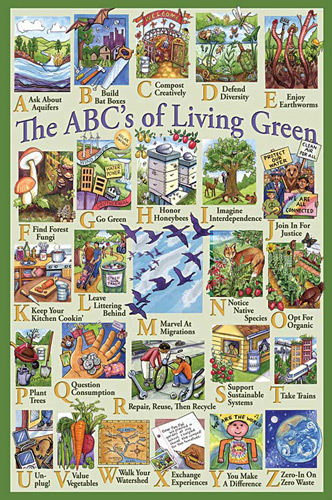
 Unit 1, Act. 2: Greens Industry Safety Awareness Poster
Unit 1, Act. 2: Greens Industry Safety Awareness Poster
Situation:
A group of students recently started a Greens Industry course to explore and learn about this Industry. As students are relatively new to this industry, getting aware of related issues key to this industry is a great way to learn about the industry and possibly impart this knowledge to others.
Problem/Challenge:
Select an industry sector with-in the Greens Industry and create a Geens Industry safety poster that identifies a specific part of that industry that is unsafe or could be in jeopardy in terms of stainability. The intent is to make local community aware of concerns that may not be necessarily widely known. Posters are to be presented and discussed about the information you have found. Include the following content in your poster:
- Sector area, and your specific concerns based on research you have found
- Background information on why this specific concern is critical to the bio-system of your area
- Current direction of this concern - is it getting better, worse, or staying the same, i.e. problem
- Things to consider and think about, i.e. lots of good practical ideas
- What you think is the best solution to support or solve that concern/challenge.
- Things people could do here and now to improve this situation and concern, i.e. solutions
Poster build to also include:
- 24 by 36 sheet in landscape, with themed colours
- 30% related pictures and illustrations, and 70% text
- Text to stand out, easy to read, title 60, sub titles 40, paragraph text 24 points
- Submission of key text details and resource links used to convey your message as a word document
- Include a sketch showing preliminary design(s) and layout
- Create your final design for print production using 200 dpi equivalent

Investigation/Ideas:
The following sectors are linked to Google for your convince. You may also try fewer terms in the search window to broaden the search parameters, if needed:
The below links will help you with your poster creation:
- Creating Posters and Flyers
- Free PowerPoint Templates
- Scientific Poster PowerPoint Templates
- Poster Making Using Microsoft Powerpoint

- How to Create and Print a Poster
- Guide to Creating Research Posters
- Designing Conference Posters
- Guide to Poster Design Tutorials, Articles & Tips for Designing Posters
- Effective Poster Design
Create/Construct:
Use the following steps to complete your poster:

- Explore the five sectors and decide on one you are interested in
- Research that industry and find out the main issues or concerns currently a challenge
- Narrow down your topic area that is a concern based on the importance from your opinion and be prepared to defend it's importance in your poster
- Collect and Develope information on a background or setting to the poster, identify the number one problem or challenge in that industry, list related ideas and possible solutions to this challenge, then select or direct your focus to what you feel is the best solution to the challenge or industry problem and what people could do today to participate in this solution
- Once your have your research and information clear, review, simplify for use in your poster.
- Sketch out your design and placement of text, images, and support objects
- Using Powerpoint, ensure your page size is correct 24" * 36" and layout/place your pictures, illustrations, charts, and text.
Evaluation:
Review the mark breakdown aligned with the challenge above using the steps in the create and Construct section to successfully complete all the requirements.

| Evaluation Breakdown Component Descriptions | Marks |
|---|---|
| Always double check that you have completed all components for full marks. | |
| Rough Sketch- showing full page layout with picture and text locations and direction | 5 |
| Content - sector, topic, background, current, ideas, solution, and people support | 35 |
| Layout - 30% pictures/illustrations, 70% text, text sizes, page size, and placement | 10 |
| Overall Look/Design - colour, theme, font, flow, appealing | 10 |
| Presentation - 3 minute explanation and discussions | 10 |
| Key Info- your rough information, links, resources | 10 |
| What Did you Learn - Test your knowledge here: | |
| Moodle Quiz - Based on above work covered, log-in here, help with quiz access/process | 15 |
| Total Marks | 95 |