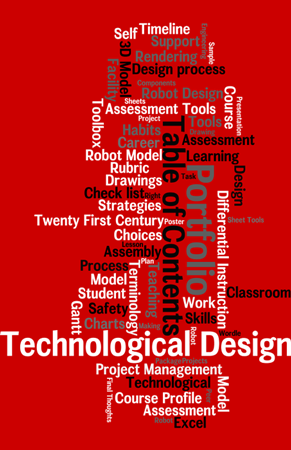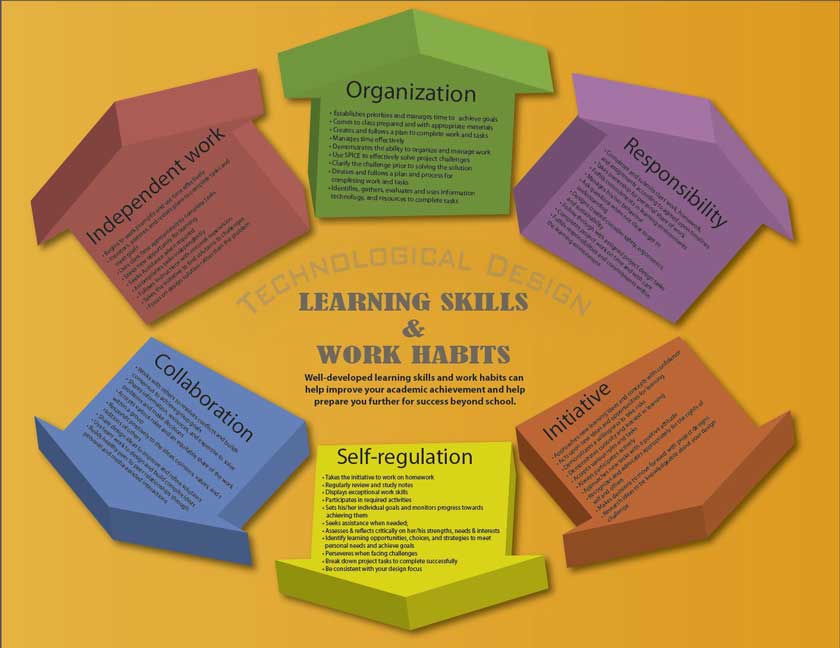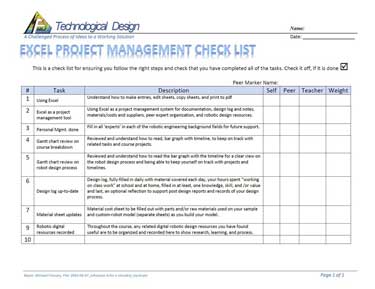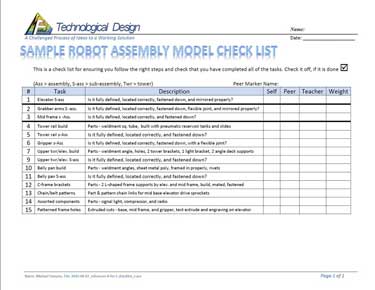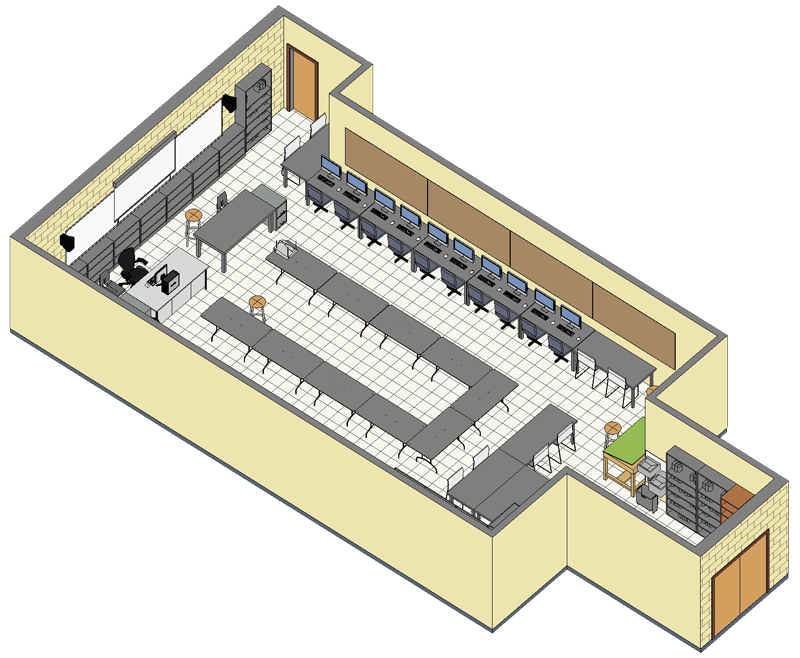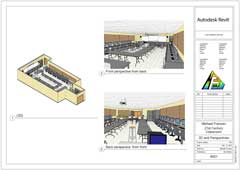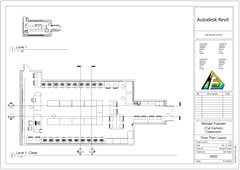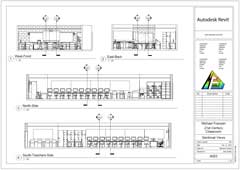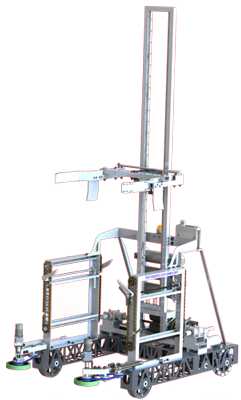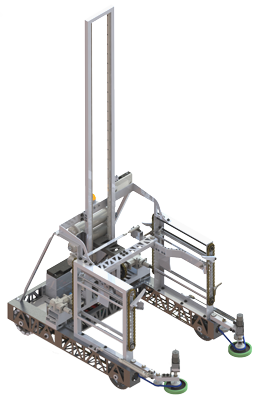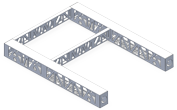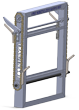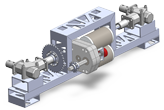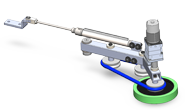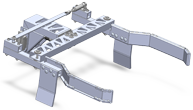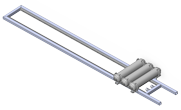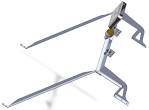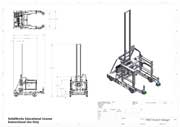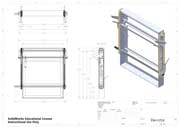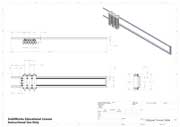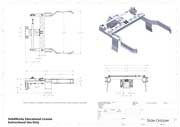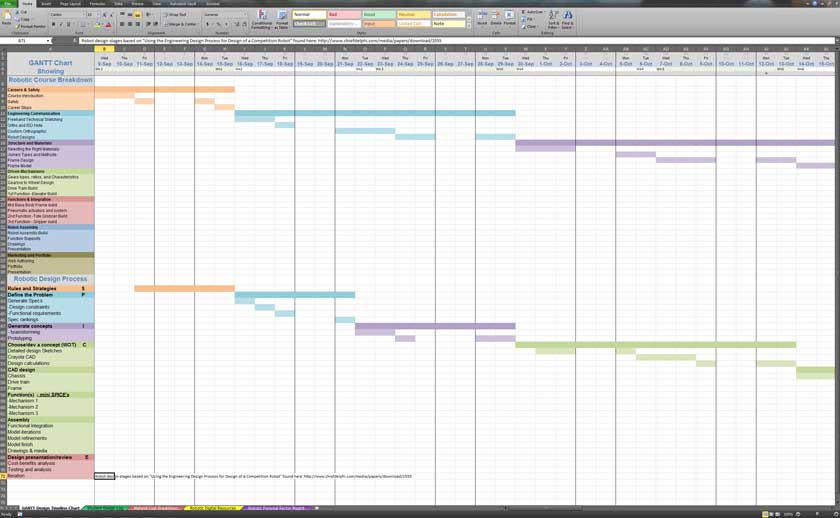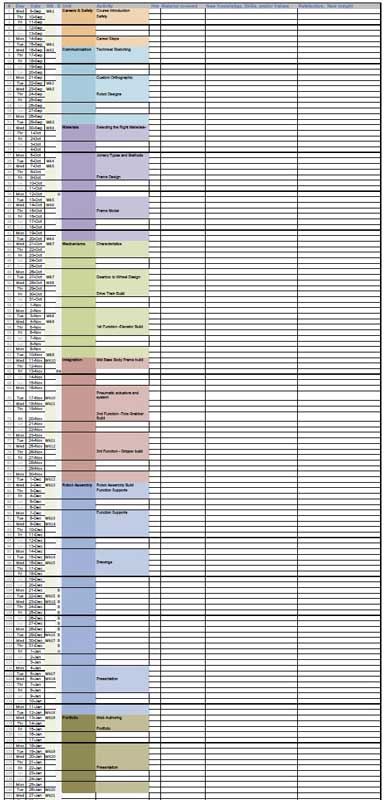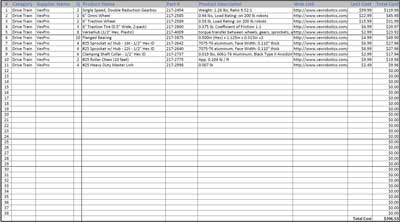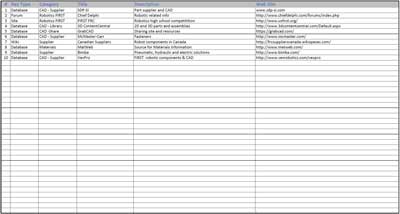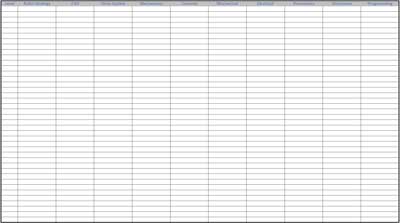Senior Technological Design ABQ Project Highlights
Technological Design is a great course medium for students to learn, through hands-on, open-ended projects. With 21st century teaching, focused on student centred, open-ended, differential classroom instruction, students apply themselves to these hands-on projects and gain meaningful related technology information and practical skills with a design process to accomplish some complex technical projects. Two main areas focused on here are Architectural and Robotic Engineering Design with some Industrial Design. Although the course profile is not detailed here, because of the scope and size of it, I have highlighted major projects with some reflective feedback on each.
Table of Contents for Project Highlights Page
Click on the appropriate content link below. You can go back to Table of Contents by clicking on ![]()
- Assessment Tools & Support
- Learning Skills and Work Habits Poster
- Rubric Self and Peer Assessment Package
- Process and Task Check list Assessment Tools
- Wordle Safety Terminology Poster
- Presentation on Making the Right Career Choices
- Twenty First Century Classroom Teaching Strategies & Facility Design
- Robot Design and Model
- Student Excel Project Management Toolbox
- Differential Instruction Lesson Plan Sample from the Course Profile
- Final Thoughts
Assessment Tools & Support 
Below are tools used during the learning process that will help students with their learning. Assessment support tools can come in many forms and I am showing three that can support students' learning. The three shown are the improved Learning Skills and Work Habits poster, a Rubric Package with self and peer assessment, and some simple check lists with integrated self and peer support.
Learning Skills and Work Habits Poster 
Being aware of the 6 learning skills and work habits, students can work to better themselves by reviewing the indicators listed below and compare to where they are now, and strive to improve themselves. This project I added several more indicators of each section including some that directly related to Technological Design. Another linear version of this poster can be downloaded here and printed on a legal sized sheet for students to view. The poster below was done in Illustrator and can easily be blown up to a very large size without graphic pixilation because the program graphics is based on vectors, not pixels.
Rubric Self and Peer Assessment Package 
This package has a quick review on the key information and techniques to complete the task, a rubric showing different levels of achievement and a peer and self evaluation tracking sheet. This can be used over and over by the student throughout the semester to see where they are in their achievement levels and what they can do to improve to be successful.
Process and Task Check list Assessment Tools 
Below are two sample check lists, which are designed to allow students to follow a process, self and/or peer check work, and make sure that tasks and requirements are getting done.
I posted these first as they are the first things I would discuss with students. Letting them know what your expectations are and also showing them how they may support their own leaning using self and peer assessment tools will give the student a lot of support as to what they can do to be successful. Each activity passed on to the students must have some kind of assessment tool that students can use to complete the expectations, built into the lesson. I have shown the above rubric with the tracking sheet package because I think this is unique compared to common rubrics normally used. This rubric will allow students to assess and improve themselves throughout the semester and work towards being successful. The check lists above area great tools that allow students to us as a guide and check list on the project requirements as complete the project tasks required.
Wordle Safety Terminology Poster 
This is a fun way to use terminology with a topic that students can do to familiarize themselves with a topic and the key terms associated with it. I originally made 20 different versions, similar to this Wordle, as once you have your key terms, you can generate multiple random visualizations using the same terms and phrases quite easily. To make some yourself, just go to the Wordle site and have a bunch of key terms in a text file to input, and the Wordle engine will do the rest.
This is another project I found really interesting as I had seen these on the internet and thought they made great posters on related terminology in a visual and creative way. Going through the process of making several of these was fun and enjoyed the project. It gives students something different, rather than just completing another common assignment. It has enough depth of controls, that you can have students create advanced formats with additional tools with-in the online app.
Presentation on Making the Right Career Choices 
Choosing a career as a student can be very difficult when you don't have enough information to make the right decision. Prezi is a great way to get away from standard Power Point linear slide shows and create some really interesting and dynamic presentations. This Prezi I made up, has a lot of the questions student may have, not just on Engineering, but also steps students can take in High School to help them make the right decision on their career direction.
In this project I put more time in than I should have, but the presentation I feel, came out very well. This is a great tool for students to help them with their related career decisions and direction. Students would not have to go far to find everything they need to know about Engineering, requirements, salaries, characteristics, post secondary schools, what to do in High School. I really like the way Prezi works, the dynamic flow, and creativity that you can implement to make not only the content interesting, but also the mechanics, and operation of the presentation itself.
Twenty First Century Classroom Teaching Strategies & Facility Design 
This project takes the current classroom and re-designs it to better suit 21st century teaching strategies. Using an initial 2D AutoCAD file to get precise dimensions, sketching out some ideas, then using AutoDesk's Revit to build a 3D model, you can design and build a new classroom model that better suits or supports 21st century teaching strategies. Below is an example of a room re-designed/improvement to better suit facilitating 21st century teaching strategies to support student centered, project based, open-ended, group work, collaboration, and differential instruction through an updated environment supporting 21st century teaching strategies.
Drawing Sheets Based on 3D Model Design Above 
Drawings are made from the model above and show precise information such as location, scale, and sections. Drawing sheets are a way of communicating your design in detail.
This was an interesting project as you use your surroundings to design and improve. I think this can work well as you include students in the process of 21st teaching strategies and with students understanding the importance of collaboration and respect in an open environment, students can learn safely and work with hands-on projects like this one while working with teachers' strategy with 21st century teaching environments - both strategy and facilities.
Robot Design and 3D Assembly Model 
Robotic design takes students through the process of designing a robot by looking at technical sketching, different type s of drawings, dimensioning, engineering design process, mechanisms, gears, sprockets, mechanical joints, materials, 3D CAD model building, creating drawings, animations and a post report. Students will have the opportunity to practice with a sample robot model throughout the process and also work on their own custom robot design. Robot design is based on USFIRST.org for High Schools competition and recycle rush animated video shows you how the game is played, while the 2015 game web manual or PDF gives you an idea on the scope of the game, and some actual game footage can give you an idea on the game play. See gallery for related sketches showing a lot of the behind the scenes ideas and design process.
Robot 3D Assembly Model and Rendering 
This robot design model was created using SolidWorks 2014, which is a mechanical 3D engineering design application allowing you to draw your idea and virtual test. Below are three views showing the sample robot design from different angles and positions. The first one, the gripper has been raised out of the tote chamber area so the different mechanisms can be seen separately. The second rendered image shows the totes and recycling bin held in place, and the third, shows the gripper in its home position. Click on the images for a larger view of each.
Main Robot Model Assembly Components 
Below are the major individual component parts and sub-assemblies that make up the full robot model.
Robot Engineering Design Drawings 
Robot drawings are based on the 3D model. Drawings allow you to communicate details on the design that you can not get from just looking at the 3D model. As this is a complex project, just the major components are shown here as there would be many individual parts in total that would end with numerous amount of drawings. For the purpose and scale of this project, this is an appropriate number of drawings for the student to demonstrate their knowledge and process of completing drawings.
This project will allow the student to graphically demonstrate and communicate details about their robot design. At minimum students will complete a sample robot model, drawings, animations, and report. The intended design is to allow students to work on their robot as an open-ended project with each student creating their own designs. Using the related project management sheet to keep things organized, focused, engaged with peers and their process, and using the Gantt time line will allow them the possibility to support and self regulate their direction and learning.
Student Excel Project Management Toolbox 
Having tools to keep students organized are very practical and useful. Although there are better project management programs out there, both application and online, Excel used in this manner with students does a great job to practically support individual students throughout the course. A check list assessment sheet would be used with this package so that students are aware of their responsibilities in using it throughout the course duration. With the robotics project students will be dealing with a lot of different parts, resource links, peer collaboration, design notes, and time lines. This set of Excel sheets will help keep them organized and focused on required steps to take. Using the Giant chart below allows you to see the process steps vs time line of both the course and the robot build process. Below shows a close up, of the start of the Gantt chart and also shows a full length version below that to give your an idea of the scope and size of each.
Gantt Time Line Project Charts 
Two Gantt charts are shown below. The first image shows up close the start of both, while the second image shows the full length and scope of the whole Gantt chart. The first half of the Gantt chart is based on the course unit activities showing time lines, order of project activities throughout the whole course. The second Gantt chart directly below using the same daily date and week columns above shows a breakdown of the robot design process steps students must take to create a successful robot design.
Additional Sheet Tools for use with Course Projects 
Below are the additional sheets included with the above Gantt chart that will support your organization, design notes, material tracing, resources, and student expert collaboration. Each of the sheets below are easy to understand and follow. The design log is designed to be updated each semester easily using a copy and paste method, to update with new dates in less than 30 seconds as is similar with Gantt chart above, i.e. easily updated for each new semester/course.
The project management Excel file with multiple sheets all in one package I feel will be a very valuable tool for students to use throughout the course. This is great for supporting the students' organization, collaboration, thoughts on their design process decisions, tracking materials, resource links. I think of this as a tool box support kit for students. I really like the Gantt chart detailing the robot design process and how it is aligned with the support documentation explaining the process in detail. Both together make a valuable support resource for students to rely on throughout the course also.
Differential Instruction Lesson Plan Sample from the Course Profile 
This is one of the largest lesson plans created for the second activity of Unit 6 from the course profile I developed here, which is the start of the culminating final project. I included a sample lesson plan here to show the format, scope, depth, and detail, they have and how they focus on differential instruction. During my research, I found a site which had differentiated instruction resources, lesson planning support, and lesson formats at EDUGains. I found a sample tabloid template reduced it down to a letter size, tweaked it a bit, and then adapted it to support my profile activities. One of the main documents, that explains and supports the terminology used and the lesson plan format in detail is called: Student Success, Differentiated Instruction Educator’s Package (2010) PDF. The PDF document is on differential instruction, strategies, and application. They also provide a table of sample lesson plans based on this format including a couple in the technology education section at the bottom of the table.
In addition to these excellent formatted lesson plans, I also updated the course profile template given, to better suite the flow of the profile and added additional sections and appendixes. The unit activity breakdowns are further detailed in the differentiated lesson plans. After setting up a template lesson plan and the understand of applying differential instruction strategies, combining the activities for the broad base of students with the ministry expectaions planning, it worked out well. I feel this is lesson plan format is a great way to plan and support students throughout the activity and further support me as a Technical Educator using this with class lessons.
Final thoughts: 
The senior project and the curriculum profile were the top two course projects that I gained the most from. The robot design project gave me the opportunity to learn SolidWorks, apply a complex design process, and build a sample robot that I can model as a practice project for students to use and learn from. The profile with the "project management toolbox" and detailed differential lesson plans will support students throughout the course. I pushed my capacity to maximize my learning and was able to refine some of my teaching strategies, knowledge, skills, and values as a result of taking this course.